 |
 |
 |
|
||||||
CONNECTING TO FTP CLIENT 1. Open FTP Client
2. Enter Hostname: ftp.nugentalison.com 3. FTP Client will then connect you to a directory where files can be uploaded to the "clientfiles" folder. 4. Name your file with the following naming convention:
5. Drag files into the "clientfiles" folder or "put" files by pressing put on the FTP client menu
6. Send a follow up email to files@nugentalison.com DOWNLOADING FILES Contact files@nugentalison.com and request file link. You will then be sent the direct link to download your file. |
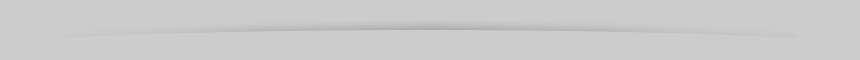 |